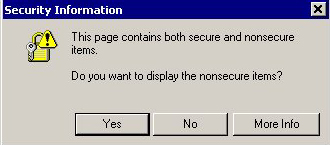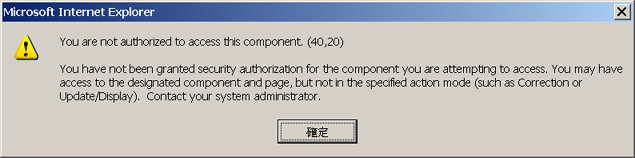| Frequently Asked Questions – MyHKMU for Students and Alumni |
MyHKMU is a portal that serves as your single entry point for all of the University’s online services and content. MyHKMU enables you to:
The location of the login page is: https://myhkmu.hkmu.edu.hk You may also log in to MyHKMU through the HKMU website. Does MyHKMU have a session timeout? MyHKMU has a timeout period of 1 hour. When a user has logged in to MyHKMU and remains inactive for an hour, the user will be logged out automatically by the system. How do I reset my layout to be the default? A Profile Restore link is available inside MyHKMU. A user can discard the personalized settings and return to the latest MyHKMU default profile given by the University. How to start over my navigation when I have visited many pages? If you have visited many pages, just click MyHKMU on the top bar to go back to the homepage where you can start over your navigation. Pagelets are small windows containing essential information and/or shortcuts. They provide the basic content elements of MyHKMU; you build up your MyHKMU page by subscribing to or unsubscribing from various pagelets, such as Student Administration, Announcement for Students, My Tasks and FAQ. How do I minimize, expand or remove a pagelet from my layout?
Minimize / Expand a Pagelet – Minimize or expand a particular pagelet by clicking on the button. The icon will change to the following accordingly:
Remove a Pagelet – Unsubscribe from a particular pagelet by clicking on the button. You can subscribe to the pagelet again with the controls provided in the Personalize Content page. Use the Personalize Layout link inside the Personalize Content page, which is accessible through the Preferences link in MyHKMU. You can re-arrange the pagelets and set the number of columns to be displayed. How do I subscribe to a pagelet on MyHKMU? Use the Preferences link in MyHKMU to access the Personalize Content page. You can display or hide contents on the homepage by choosing from a list of pagelets provided by the University. What are the Web browser versions and settings that are required to use MyHKMU? The following browser are compatible with MyHKMU:
Why I cannot read some Chinese characters? If you can read Chinese but some of the characters does not appear correctly, you may need to download and install the Hong Kong Supplementary Character Set (HKSCS) from the Hong Kong Government website. HKSCS is available for different version of Windows platform. Can I use the Student Administration functions for all types of programmes? Yes, the Student Administration function currently support our Distance Learning Programmes, Full-time Programmes, LiPACE Programmes and eLearning Programmes. You will see the corresponding items in the Student Administration Pagelet if you are studying or have studied that kind of programmes. What should I do when I see the following message screen?
How do I contact for other questions? Use the Feedback link in MyHKMU to submit questions or comments to us. |