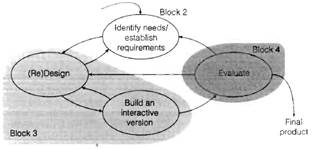Each block has a similar structure a block introduction, followed by a number of units, followed by a block conclusion. Note that the study time required for each unit is not the same, and you should refer to the course presentation schedule for an indication of the study time required for a unit. Block 4 also includes a conclusion to the course which reflects on what you have learned and how it relates to the course viewpoint introduced in Section 4 above.
In this section we include a description of the blocks and each unit within the block. Reading these descriptions will give you an overview of the whole course.
Block 1 provides an overview of the course, and introduces a simple lifecycle for interaction design Blocks 2, 3 and 4 cover different activities within this lifecycle, as shown in Figure 1 below.
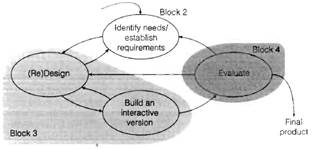
Figure 1 Block 2, 3 and 4 cover different activities within the simple lifecycle introduced in Block 1.
Block 1: An overview of interaction design
This block provides a broad overview of interaction design (ID), introducing the fundamental concepts. These concepts are discussed further in the remainder of the course.
The block contains the following four units.
Unit 1: What is interaction design?
This unit introduces the most important ID terminology, explains why ID is important, and gives a description of the main ID activities and the characteristics of the ID process. It starts with a video programme that introduces the topic of interaction design in a lighthearted manner.
Several of the examples and activities in this unit are based around the design of car dashboards - an interaction product that may be familiar to you. You should note that this course defines an interactive product as being an artefact with which a user can interact. For our purposes, this artefact is usually based around computing technology, and may be both hardware and software (e.g. a personal organizer) or Just software (e.g. a website) This is a very broad definition, which includes a wide range of systems.
Unit 2: Goals and design principles
This is an applied unit that shows you how to assess interactive products against a selection of usability and user experience goals. It also introduces a selection of design principles and shows you how to analyze the design of interactive products against these.
Unit 3: The process of interaction design, and being user-centered
This unit discusses some of the practical issues involved in developing interactive products, in particular, it considers the importance of being user-centered and the different ways of achieving this. It also discusses different lifecycle models for developing interactive products, concentrating on the ID lifecycle that underpins this course.
This discussion is supported by a substantial case study. This is based upon a UK company called Tokairo and the approach they look to designing the interaction for a record-keeping system for lorry drivers.
Unit 4: Introduction to evaluation
This unit introduces the basic concepts and terms relating to the evaluation of interactive products.
This is supported by a video programme that gives a broad introduction to evaluation, discussing some of the factors that need to be considered when designing an evaluation and demonstrating a variety of evaluation methods and the underlying technology needed to support these methods.
Block 2: Requirements
This block consists of two units. It is concerned with one of the basic activities of interaction design - identifying needs and establishing requirements. Identifying needs involves the understanding of users, those of their activities which the interactive product is intended to support, and the context in which the activities take place.
The contents of the two units are as follows:-
Unit 1: Knowing the users
This unit is independent of the Set Book. Here, we will explore two kinds of user characteristics:
- those which pertain to the user's culture - the user's values, beliefs, norms of behavior, etc.
- those which pertain to disabled users the nature of some common disabilities, how they impact on interaction with interactive products, and how such products might be designed so as to widen accessibility to disabled people.
These two kinds of characteristics are not necessarily more important than other user characteristics, such as age of familiarity with similar products: the relative importance of different user characteristics depends on the context. They are highlighted here because they are only lightly touched on in the Set Book and because they are becoming of increasing importance to designers, as the global market burgeons and as disability rights legislation reaches the statute books.
Unit 2: Establishing an initial set of requirements
This unit complements material in the Set Book. We start by distinguishing between functional and non-functional requirements. We then explore further the characteristics of the users, their activities and the relevant context, and discuss how these impacts on non-functional requirements. We consider various ways by which requirements might be gathered, including details of two: using interviews and questionnaires. The unit concludes by describing various ways by which requirements might be represented so as to inform the design of the first prototypes. These representations include Volere shells, scenarios, use cases and essential use cases, and, in line with one of the key characteristics of interaction design, usability and user experience goals.
Block 3: Design
Block 3 focuses on how to take the set of information identified through the requirements activity and produce an appropriate design. In terms of the simple interaction design model you met in Block 1, Block 3 focuses on two of the activities: '(Re)design' and 'Build an interactive version' (see Figure 1). Building an interactive version can involve prototyping and construction.
The block contains the following four units.
Unit 1: Understanding and conceptualizing interaction
In this unit you are asked to reflect on the product you are planning to produce, based on the requirements work you've done so far. It asks you to explicate your assumptions about the problem and about the intended solution, and reflect on why you think it is necessary. Exploring the problem space before you start designing helps to ensure that issues have been carefully considered and dealt with.
This unit explores ways in which the design process can proceed without concentrating on the detailed design level. In particular, we discuss the importance of investigating the problem space of a product, different conceptual models that may help envision the new product, and we give initial consideration to how the design process might move forward from conceptual design to physical design. Three key concepts explored in this unit are, conceptual models, interface metaphors, and interaction paradigms.
At the end of this unit you will not be expected to develop your own conceptual model but you will be able to understand what a conceptual model is and to recognize different types. Unit 4 will show you how to develop a conceptual model.
Unit 2: Choosing interaction devices
Most PCs have a keyboard and a mouse as input devices, and a screen and a printer as output devices. Loudspeakers may also be used for sound output, and a joystick or steering wheel may be used for input, particularly if games are being played on the computer. However, there are many different types of input and output devices available, and choosing appropriable devices will help to ensure that usability and user experience goals are met. This unit introduces different kinds of interaction devices and offers some guidance to help choose between alternatives for a particular interactive product.
Unit 3: Understanding users
In this unit we will look at what can be learned from the work of cognitive science that can be helpful in designing interactive products for people. Understanding some of tile characteristics and limitations of the human mind will help you to see why some designs work well and others fail miserably. It will also help you to understand and apply suitable design guidelines. The unit includes the following topics: cognitive processes, implications for interaction design of these processes, mental models, information processing and external cognition.
Although Unit 3 appears to be quite short, it can take some time to fully understand the concepts it contains. To help you understand them better, and to relate them to your own experiences, there is an 'Experiences Record Sheet' in the appendix. You may find it useful to copy this and have it with you while you are studying this unit so that you can record examples of the concepts that you meet during your everyday activities.
Unit 4: Design, prototyping and construction
Unit 4 pulls together much of the material introduced in the previous three units, and provides some practical guidance on how to produce the first design for the interactive product under development. Specifically, this unit teaches you about prototyping: the reasons for prototyping, and issues concerned with the different kinds of prototyping. It also leaches you how to produce three kinds of low-fidelity prototype: a storyboard which helps explore the environment of the product, a card-based prototype which represents the task flow and high-level design for the product, and interface sketches which require more details about the product.
Block 4: Evaluation
This block focuses on the activity of evaluation (refer back to figure 1).
Presenting evaluation as a separate activity from establishing requirements, (re)design and building an interactive version is rather artificial because in practice some design would have to be undertaken and 'tried out' with users in the effort to gain some shared understanding of the requirements between the users and the designer(s). Thus as you study this block there will necessarily be some moving back and forth between this block and the others.
The block contains the following three units.
Unit 1: An evaluation framework
This unit builds on what you have learnt about evaluation in Block 1 Unit 4. It reviews evaluation approaches and methods, considers six short evaluation case studies, and introduces DECIDE – a framework to guide evaluation.
There are three main evaluation approaches which strongly influence how evaluation might be thought about and undertaken. Associated with the evaluation approaches are methods which are used in the assessment of the design of an interactive product.
Unit 2: Usability testing and field studies
This unit will focus on the evaluation approaches that involve users: usability testing and field studies. This draws on your previous reading in Block 2 concerned with data collection techniques such as direct observation, user diaries and activity interaction logs.
Unit 3: Analytical evaluation
The unit focuses on evaluation approaches that do not involve users: inspections, walkthroughs and predictive modelling. The two methods presented that are used within the analytic evaluation approach for assessing how usable an interactive product is, or is not, are: the heuristic evaluation inspection method and the cognitive walkthrough. Three predictive models are described: GOMS, the keystroke level model and Fitts' law.



 in the margin indicates directed study of the Set Book.
in the margin indicates directed study of the Set Book. in the margin indicates that an Activity or Review Question involves writing or sketching, rather than using your computer.
in the margin indicates that an Activity or Review Question involves writing or sketching, rather than using your computer. in the margin directs you to a Computer Activity on the DESN S364 DVD.
in the margin directs you to a Computer Activity on the DESN S364 DVD. in the margin directs you to a Computer Activity for which you will need to access the Web, possibly using a search engine to find resources.
in the margin directs you to a Computer Activity for which you will need to access the Web, possibly using a search engine to find resources. in the margin Indicates that an activity involves either computer forums or some other group activity.
in the margin Indicates that an activity involves either computer forums or some other group activity.